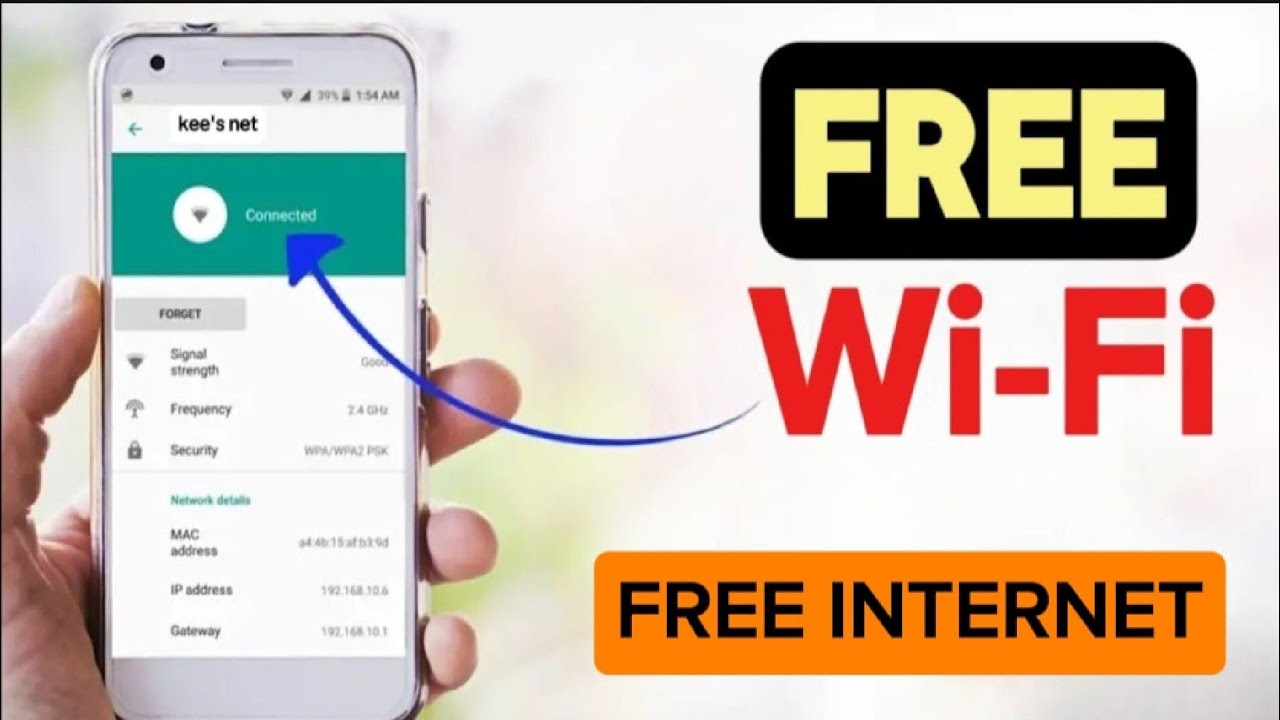In today’s digital landscape, data protection is a growing concern for individuals and businesses alike. Cyber threats such as malware, ransomware, phishing, and hacking attempts are increasing, making cybersecurity tools an essential part of any security strategy. These tools help safeguard personal and professional data from unauthorized access, cyberattacks, and data breaches.
This comprehensive guide will explore the top 10 essential cybersecurity tools you should use to protect your data effectively. By understanding how these tools work and their key features, you can implement the best solutions to enhance your digital security.
1. Antivirus Software
Overview:
Antivirus software is one of the most fundamental cybersecurity tools, designed to detect, prevent, and remove malware from your devices. It provides real-time protection against various threats, including viruses, trojans, worms, spyware, and ransomware.
Key Features:
- Real-time scanning and monitoring to detect threats instantly.
- Automatic updates to protect against newly emerging viruses.
- Quarantine and removal of suspicious files to prevent system damage.
- Behavior-based detection to identify unknown threats.
Recommended Tools:
- Norton Antivirus – Offers real-time threat protection and secure VPN.
- Bitdefender Antivirus Plus – Lightweight and effective with multi-layered security.
- McAfee Total Protection – Includes a firewall, password manager, and identity theft protection.
Why You Need It: Without antivirus software, your device is vulnerable to infections that can lead to data theft, system crashes, and financial losses.
2. Firewall Protection
Overview:
A firewall acts as a security barrier between your network and potential cyber threats. It monitors and controls incoming and outgoing network traffic based on security rules.
Key Features:
- Packet filtering to inspect incoming and outgoing data packets.
- Application control to allow or block certain programs.
- Intrusion prevention to detect and prevent malicious activities.
- Customizable security rules for tailored protection.
Recommended Tools:
- Windows Defender Firewall – Built into Windows, providing a strong layer of defense.
- Cisco ASA Firewall – A robust solution for enterprises.
- pfSense – An open-source firewall for advanced users.
Why You Need It: Firewalls prevent hackers from gaining unauthorized access to your network and help block cyberattacks before they reach your system.
3. Virtual Private Network (VPN)
Overview:
A VPN encrypts your internet connection, hiding your IP address and protecting your data from being intercepted by cybercriminals. It is especially useful when using public Wi-Fi networks.
Key Features:
- AES-256 encryption for secure data transmission.
- IP masking to maintain anonymity online.
- Kill switch to disconnect internet access if the VPN connection drops.
- Multi-device compatibility for security across all devices.
Recommended Tools:
- NordVPN – Fast speeds, military-grade encryption, and no-logs policy.
- ExpressVPN – High-security features with global server locations.
- CyberGhost VPN – User-friendly interface with excellent privacy features.
Why You Need It: A VPN ensures privacy and security, protecting your online activities from hackers, advertisers, and surveillance agencies.
4. Password Managers
Overview:
Weak or reused passwords make it easy for hackers to access your accounts. A password manager helps generate, store, and autofill complex passwords securely.
Key Features:
- Secure vault for storing passwords.
- Auto-login and autofill for convenience.
- Two-factor authentication (2FA) support for added security.
- Encrypted password sharing for trusted team members.
Recommended Tools:
- LastPass – Cloud-based storage with strong encryption.
- Dashlane – Advanced security features with a dark web monitoring service.
- 1Password – Great for personal and business use with robust security.
Why You Need It: With a password manager, you don’t need to remember multiple complex passwords, reducing the risk of password-related breaches.
5. Multi-Factor Authentication (MFA) Tools
Overview:
Multi-factor authentication (MFA) adds an extra layer of security by requiring multiple forms of verification before granting access.
Key Features:
- Two-step verification via SMS, email, or authentication apps.
- Biometric authentication (fingerprint or facial recognition).
- Time-sensitive one-time passwords (OTP).
Recommended Tools:
- Google Authenticator – Generates time-based one-time passwords (TOTP).
- Microsoft Authenticator – Secure 2FA for Microsoft and other accounts.
- Authy – Cloud backup of 2FA tokens for multiple devices.
Why You Need It: MFA significantly reduces the risk of unauthorized access, even if passwords are compromised.
6. Encryption Software
Overview:
Encryption tools protect sensitive data by converting it into an unreadable format, ensuring that only authorized users can access it.
Key Features:
- End-to-end encryption for emails and files.
- Military-grade AES encryption.
- Support for multiple file formats.
Recommended Tools:
- VeraCrypt – Open-source encryption software for securing data.
- AxCrypt – Strong encryption with easy-to-use features.
- BitLocker – Built-in encryption tool for Windows.
Why You Need It: Encryption ensures that even if data is intercepted, it remains unreadable to hackers.
7. Security Information and Event Management (SIEM) Systems
Overview:
SIEM tools collect and analyze security event data in real time, helping organizations detect and respond to threats.
Key Features:
- Centralized security monitoring.
- Automated threat detection and response.
- Compliance reporting.
Recommended Tools:
- Splunk Enterprise Security – Advanced analytics and threat detection.
- IBM QRadar – AI-driven security intelligence.
- ArcSight ESM – Real-time threat monitoring and mitigation.
Why You Need It: SIEM tools help businesses maintain strong security by continuously analyzing threats.
8. Email Security Tools
Overview:
Phishing attacks often target email accounts. Email security tools help detect and prevent fraudulent emails.
Key Features:
- Advanced spam filtering.
- Phishing detection and prevention.
- Email encryption.
Recommended Tools:
- Mimecast – Robust protection against phishing and malware.
- Proofpoint Email Security – Advanced threat protection.
- Barracuda Email Security Gateway – AI-powered phishing detection.
Why You Need It: Email security tools prevent cybercriminals from using phishing emails to steal sensitive data.
Conclusion
Cybersecurity threats continue to evolve, making it essential to use the right tools to protect your data. From antivirus software and firewalls to VPNs and encryption tools, implementing these cybersecurity solutions significantly enhances digital security.
By taking proactive steps today, you can minimize the risk of cyberattacks and keep your data safe in an increasingly digital world.