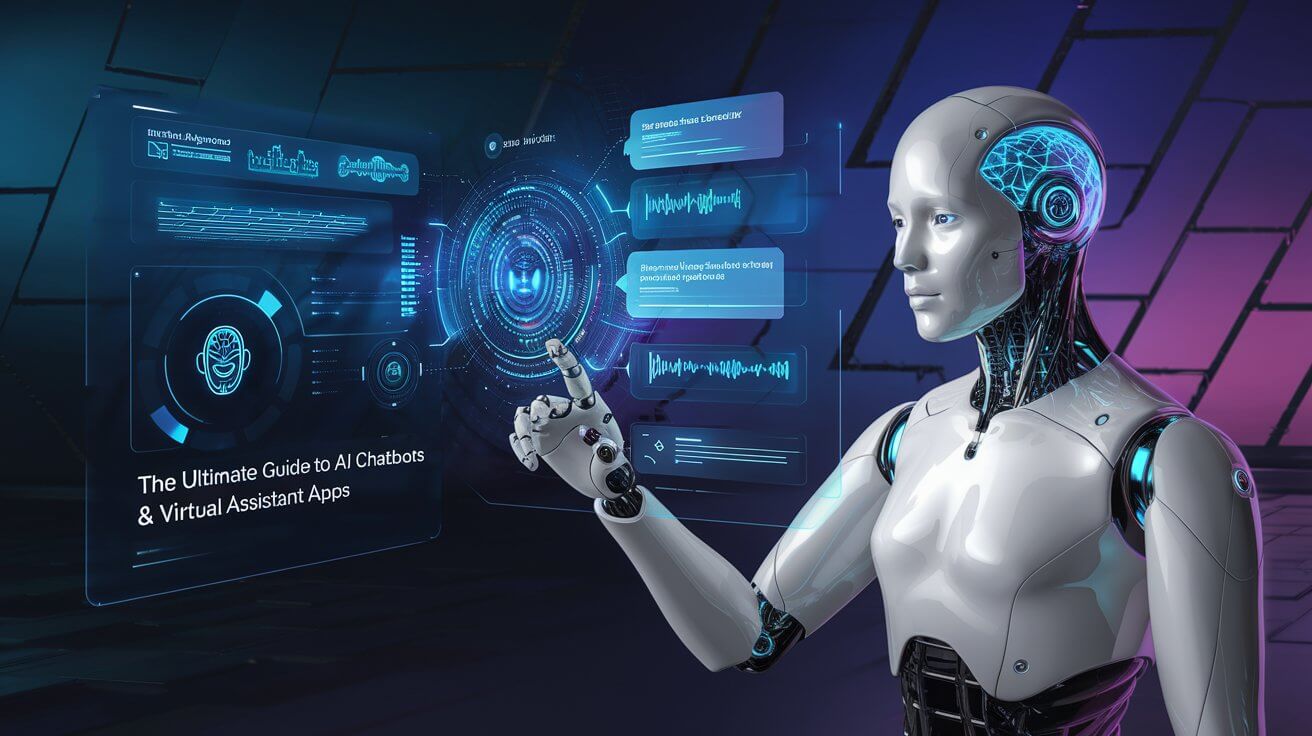WhatsApp tracking apps are designed to monitor online activity, last seen status, message logs, and app usage patterns. These apps are often used by parents to keep an eye on their children’s WhatsApp usage or by individuals who want to track contacts’ online habits. However, using such apps comes with ethical and legal considerations, as WhatsApp has strict privacy policies against third-party tracking.
Common Features of WhatsApp Tracking Apps
- Online Status Monitoring – Track when a contact comes online or goes offline.
- Last Seen & Activity Reports – Get detailed insights on usage patterns.
- Notification Alerts – Receive real-time alerts when a contact is active.
- Multiple Contact Tracking – Monitor several WhatsApp users simultaneously.
- Usage Analytics – View statistical data on daily and weekly WhatsApp usage.
Popular WhatsApp Tracking Apps
Here is the list of most popular WhatsApp tracking app that are availble on Google play store on and Apple app store.
1. WaStat – WhatsApp Tracker (Android)
WaStat – WhatsApp Tracker is an Android application developed by Peanut Butter Inc. that enables users to monitor and analyze WhatsApp usage patterns. The app is particularly useful for individuals aiming to manage their own WhatsApp activity or for parents who wish to oversee their children’s online habits responsibly.
Key Features:
-
Online Last Seen Tracking: WaStat displays the exact times a contact was online, allowing users to monitor activity patterns.
-
Clock View Display: The app presents all time intervals in a convenient clock format, offering a clear visual representation of online periods.
-
30-Day Activity Analysis: Users can access and analyze online statistics for the past 30 days, facilitating a comprehensive understanding of usage trends.
How to Use WaStat:
-
Download and Install:
- Visit the Google Play Store and search for “WaStat – WhatsApp Tracker.” Download and install the application on your Android device.
-
Set Up Monitoring:
- Open WaStat and add the phone number of the WhatsApp contact you wish to monitor. Ensure you have the necessary permissions and that monitoring complies with legal and ethical standards.
-
Enable Notifications:
- Allow the app to send notifications to receive real-time updates on the contact’s online and offline statuses.
-
View Activity Logs:
- Access the app’s dashboard to view detailed logs and clock-view representations of the contact’s online activity over the past 30 days.
Privacy and Data Handling:
Users should exercise caution and responsibility when using WaStat, ensuring compliance with privacy laws and obtaining consent from individuals being monitored. Unauthorized tracking may violate legal and ethical standards.
User Feedback:
Some users have reported that WaStat’s functionality may be limited if the monitored contact has adjusted their privacy settings, such as restricting their “last seen” visibility. Additionally, recent updates to WhatsApp’s privacy policies may affect the app’s tracking capabilities. Read more on reddit.com
Legal and Ethical Considerations:
It’s crucial to use WaStat responsibly and ethically. Unauthorized monitoring of individuals without their consent may breach privacy laws and WhatsApp’s terms of service. Always ensure you have the appropriate permissions before tracking someone’s online activity.
2. WhatsTracker (Android & iOS)
Whats Tracker: Web Scan 2025 is an iOS application developed by Vivek Warde, designed to enhance the functionality of WhatsApp by offering a suite of additional features. Since its release in 2018, the app has garnered a rating of 4.4 out of 5 stars based on 916 ratings.
Key Features:
-
Dual WhatsApp Management: Allows users to operate multiple WhatsApp accounts on a single device or access a single account across multiple devices by scanning a QR code or logging in with a phone number. This feature is particularly beneficial for individuals seeking to separate personal and professional communications.
-
Privacy Enhancements: Enables users to hide read receipts, conceal online status, and view status updates anonymously, thereby bolstering privacy.
-
Status Saver: Facilitates the downloading and saving of status updates, including photos and videos, from both standard WhatsApp and WhatsApp Business accounts.
-
Direct Chat: Allows users to initiate conversations with unsaved numbers without the need to add them to the contact list.
-
Media Gallery: Provides a centralized repository to view all sent and received images and videos, streamlining media management.
-
Cleaner: Offers tools to remove unnecessary media files, thereby freeing up storage space on the device.
-
Reminder: Allows users to set reminders for sending messages, ensuring timely communication.
-
Video Splitter: Enables the division of longer videos into shorter segments suitable for status updates.
-
QR Code Generator and Reader: Allows for the creation and scanning of QR codes for links or text, enhancing connectivity and sharing capabilities.
-
Sticker Maker and Font Stylist: Provides tools to create custom stickers and utilize stylish fonts, enriching the messaging experience.
How to Use Whats Tracker: Web Scan 2025:
-
Download and Install:
- Locate “Whats Tracker: Web Scan 2025” on the Apple App Store and install it on your iOS device.
-
Access Dual WhatsApp Accounts:
- Open the app and select the “Whats Web” feature.
- On your secondary device, navigate to WhatsApp > Settings > Linked Devices > Link a Device, and scan the QR code displayed on your primary device.
-
Utilize Additional Features:
- Explore the app’s interface to access features such as Status Saver, Direct Chat, Cleaner, and more.
- For instance, to save a status, tap on “Status Saver,” view available statuses, and select the ones you wish to download.
Subscription Information:
-
The app offers various subscription plans:
- Weekly: $9.99
- Monthly: $19.99
- Quarterly: $29.99
- Yearly: $39.99
- Lifetime: $69.99
-
Subscriptions automatically renew unless canceled at least 24 hours before the end of the current period.
Privacy and Legal Considerations:
While the app enhances WhatsApp functionalities, it’s crucial to use it responsibly and ethically. Unauthorized use or monitoring of others’ WhatsApp accounts without consent may violate privacy laws and WhatsApp’s terms of service. Always ensure compliance with legal and ethical standards when utilizing such applications.
For more detailed information and to download the app, visit the App Store page.
3. Tracker for WhatsApp Online (iOS)
Tracker for WhatsApp Online is an iOS application designed to monitor the online status of WhatsApp contacts, particularly aimed at helping parents oversee their children’s WhatsApp activity. The app provides real-time notifications about when a monitored contact comes online or goes offline, allowing users to track their activity patterns.
Key Features:
-
Online/Offline Status Monitoring: Receive instant notifications regarding the online and offline statuses of monitored contacts.
-
Activity Intervals: View detailed time intervals of when contacts were online or offline, helping to understand their usage patterns.
-
Instant Notifications: Get real-time alerts about status changes, ensuring timely updates on contact activity.
How to Use Tracker for WhatsApp Online:
-
Download and Install:
- Search for “Tracker for WhatsApp Online” on the Apple App Store and install the app on your iOS device.
-
Set Up Monitoring:
- Open the app and add the phone number of the WhatsApp contact you wish to monitor. Ensure you have the necessary permissions to track this contact.
-
Enable Notifications:
- Allow the app to send you notifications so you can receive real-time updates on the contact’s online and offline statuses.
-
View Activity Logs:
- Access the app’s dashboard to see detailed logs of the contact’s online and offline intervals, helping you analyze their activity patterns.
Subscription Information:
-
The app offers both weekly and quarterly subscription plans.
-
Subscriptions automatically renew unless auto-renew is turned off at least 24 hours before the end of the current period.
-
Users can manage subscriptions and turn off auto-renewal in their Account Settings after purchase.
Privacy and Data Handling:
The developer has indicated that the app does not collect any data from its users. However, it’s essential to use such monitoring tools responsibly and ethically, ensuring compliance with privacy laws and obtaining consent from the individuals being monitored.
User Reviews:
The app holds a rating of 4.5 out of 5 based on 864 ratings, indicating a positive reception from users. Some users have praised its functionality, while others have expressed concerns about its effectiveness.
Legal and Ethical Considerations:
While the app is designed for monitoring purposes, it’s crucial to use it responsibly. Unauthorized tracking of individuals without their consent may violate privacy laws and ethical standards. Always ensure you have the necessary permissions before monitoring someone’s online activity.
4. WaLastseen – Online Tracker (Android)
WaLastseen is a mobile application designed to monitor and track the online activity of contacts on messaging platforms such as WhatsApp and WhatsApp Business. Developed by GIYASTAR, the app offers users insights into the online patterns and behaviors of their contacts, even if those contacts have hidden their “last seen” status within the messaging apps.
Key Features of WaLastseen:
-
3-Day Free Trial: New users can explore all features of the app for free for three days to determine its suitability for their needs.
-
Multiple Account Tracking: Users have the ability to add and monitor multiple contacts simultaneously, making it useful for parents, business partners, or anyone needing to oversee several accounts.
-
Real-Time Notifications: The app provides immediate notifications when a tracked contact comes online or goes offline, ensuring users are promptly informed of activity changes.
-
Activity Comparison: WaLastseen allows for the comparison of online durations and time periods between different contacts, offering a clearer understanding of usage patterns.
-
Historical Data Analysis: Users can access and analyze data from any selected time in the past, facilitating the identification of trends or specific activity periods.
-
Tagging Feature: This function enables users to monitor and evaluate the time spent by contacts during specified periods, such as tracking a child’s online activity during designated sleep hours.
How to Use WaLastseen:
-
Installation:
- Download and install WaLastseen from the Google Play Store.
-
Adding Contacts:
- Open the app and tap on the “Add Contacts” button.
- Grant the app permission to access your contact list.
- Select contacts from your list or manually add a contact by entering their nickname and phone number.
- Tap “Start Tracking” to begin monitoring the selected contact.
-
Linking WhatsApp:
- After adding a contact, tap on the “Link-WhatsApp” option next to the contact’s name.
- Follow the on-screen instructions to authorize the app to access necessary media folders.
- Enter your phone number to receive a verification code.
- Input the verification code and re-login to your WhatsApp account to complete the linking process.
-
Monitoring Activity:
- Once linked, select the contact to view their online activity.
- Access the “Activity” tab to observe online durations, specific time periods of activity, and receive real-time online/offline notifications.
User Feedback and Considerations:
WaLastseen has received mixed reviews from its user base. While some users appreciate its functionality in monitoring online activity, others have raised concerns regarding the app’s accuracy and subscription practices. Notably, some users have reported issues with the free trial and refund processes, labeling the app as potentially deceptive.
Legal and Ethical Implications:
It’s crucial to consider the legal and ethical aspects of using monitoring applications like WaLastseen. Utilizing third-party apps to track someone’s online presence without their consent can infringe upon privacy rights and may be deemed illegal in certain jurisdictions.
Users are advised to thoroughly understand and comply with local laws and obtain explicit consent from individuals before monitoring their online activities to avoid potential legal issues.
In summary, while WaLastseen offers features that can provide insights into the online behaviors of contacts on messaging platforms, users should exercise caution. It’s essential to use such applications responsibly, ensuring respect for privacy and adherence to legal standards to prevent any unintended ethical or legal violations.
5.ChatStats For Whatsapp:
Chat Stats for WhatsApp is a free, ad-free Android application developed by José Luis Galán that enables users to analyze their WhatsApp conversations by generating comprehensive statistics and visualizations. The app emphasizes user privacy by operating entirely offline and without requiring special permissions or internet access.
Key Features:
-
Detailed Statistics: The app provides insights into various aspects of your chats, including:
- Messages, words, and letters per user
- Average letters per message
- Media files, emojis, and links per user
- Messages distribution by day of the week and hour of the day
- Days with the highest message counts
- Recent message activity
- First and last messages per user
- Most frequently used words and emojis
- Top emojis per user
- Most linked websites and top websites per user
-
Comprehensive Visualization: All statistical data is displayed on a single page with bar graphs, making it easy to save, send, or share with others.
-
Privacy-Focused: The app does not require any special permissions, does not connect to the internet, and does not access device data. All analyses are performed locally on the device, ensuring complete privacy.
-
Additional Utilities: Beyond chat analysis, the app offers features like:
- Opening a chat with a phone number without adding it to the contact list
- Creating a personal chat for notes, allowing users to store photos, videos, audios, documents, and locations
How to Use “Chat Stats for WhatsApp”:
-
Exporting a Chat from WhatsApp:
- Open WhatsApp and navigate to the individual or group chat you wish to analyze.
- Tap on the three dots in the upper right corner to access the chat options.
- Select the “Export chat” option.
- Choose to export WITHOUT media files to ensure a faster and more efficient analysis.
- When prompted, select “Chat Stats” as the destination app for exporting the chat.
-
Analyzing the Exported Chat:
- After exporting, “Chat Stats” will automatically open and process the chat data.
- The app will display the statistical data with bar graphs on a single page, allowing you to easily view and interpret the information.
-
Alternative Method for Previously Exported Chats:
- If you have a chat that was previously exported as a .txt file, you can analyze it by locating the file in your device’s file manager.
- Open the .txt file with “Chat Stats” to initiate the analysis.
-
Utilizing Additional Features:
- View Full Chat: Quickly view the entire chat and search within its content.
- Search Messages: Search for messages based on specific text content, dates, or users.
- Open Chat with Phone Number: Create or open a new WhatsApp chat using a recipient’s phone number without adding it to your contact list.
- Open Personal Chat for Notes: Create or open a chat with yourself to use as a personal notebook for storing various media and information.
By following these steps, you can effectively utilize “Chat Stats for WhatsApp” to gain valuable insights into your WhatsApp conversations while ensuring your data remains private and secure.
Legal and Ethical Considerations
Using WhatsApp tracking apps raises serious privacy concerns. WhatsApp does not officially support third-party tracking, and unauthorized monitoring could violate WhatsApp’s Terms of Service or even privacy laws in some regions. Users should always:
- Obtain consent before tracking someone’s activity.
- Use parental control apps like KidsGuard for WhatsApp if monitoring children.
- Respect privacy laws to avoid potential legal consequences.
Final Thoughts
While WhatsApp tracking apps provide insights into online activity, their usage should be ethical and responsible. If you need to monitor someone’s WhatsApp activity for safety reasons, using official parental control solutions is a better alternative.